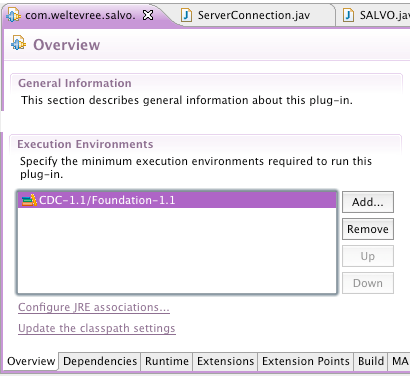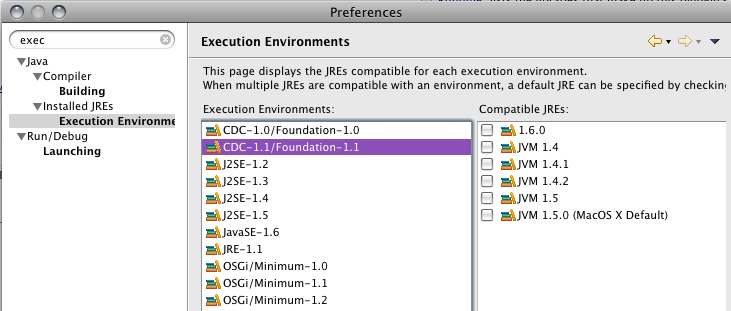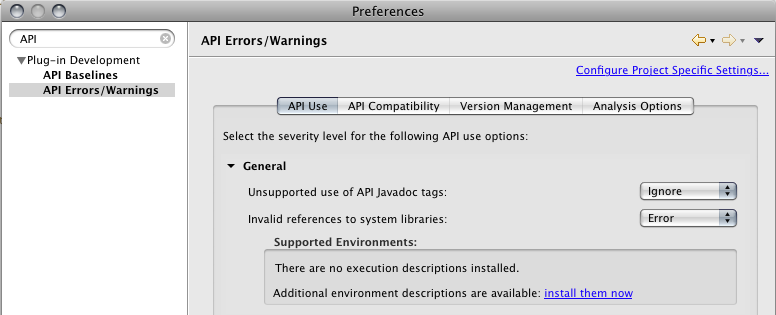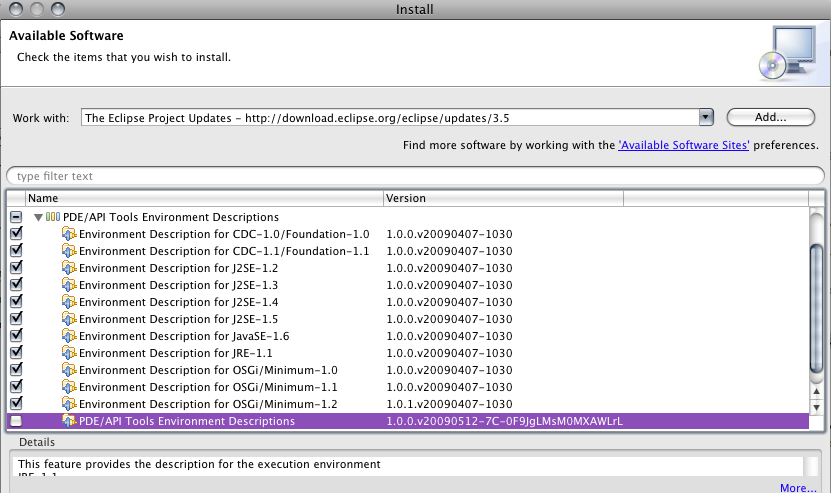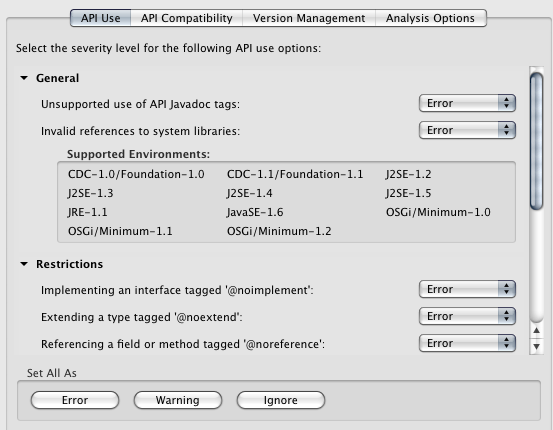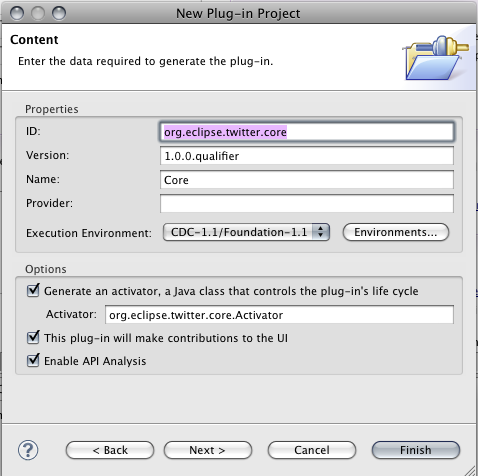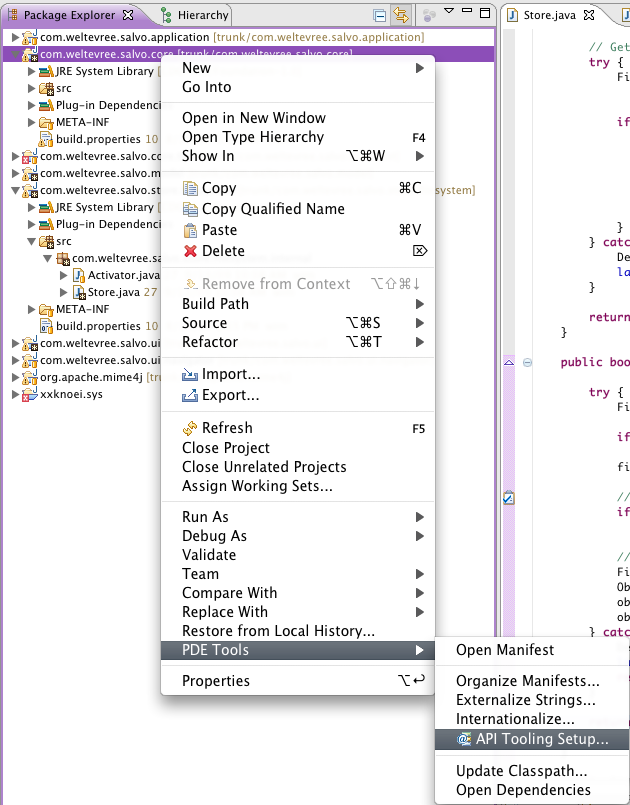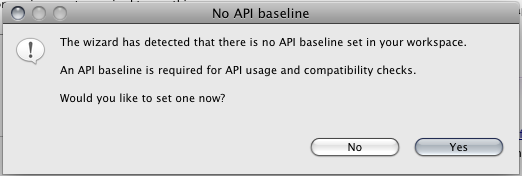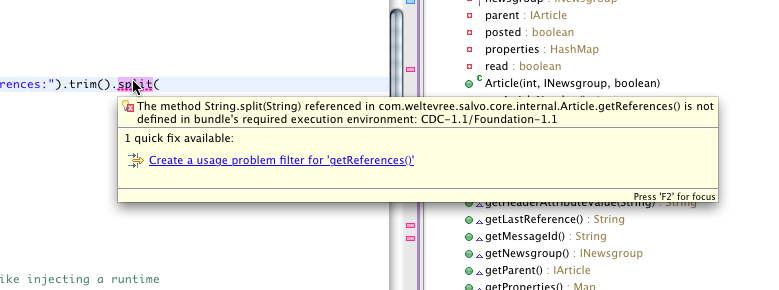maandag 21 december 2009
Am I Fragment or am I Bundle
maandag 16 november 2009
OSGi: GESUNDHEIT!
dinsdag 6 oktober 2009
Eclipse API tools: Execution Environments
This content first appeared on the Eclipse Wiki!
Execution Environments in API Tools
Execution Environments (EE) are a neat concept within OSGi, however, things can become complicated when developing against multiple EEs. When you want to contribute code to Eclipse, chances are that you will be asked to downgrade your code to the lowest possible execution environment.
For example, suppose that you want to contribute a Twitter client to Eclipse, or any other open source platform. If you are already accustomed to the OSGi way of working you would probably want to split your code into several independent bundles (AKA modules or plug-ins). At least you would provide a module named org.eclipse.twitter.core and one called org.eclipse.twitter.ui. To be really useful, it would be the bomb if the core bundle could run on, say, a watch. For watches, and other minimal devices there is a special Java environment which is a subset of Java 1.4 (without regular expressions unfortunately) called Foundation 1.1 or CDC 1.1/Foundation 1.1. There is also a Foundation 1.0 but this is really stone age and hardly not used. From what I know, Eclipse uses the 1.1 as a minimum level.
Your org.eclipse.twitter.ui package would normally not require such a primitive environment, however, if somebody wanted to implement a twitter client on a watch, he or she could at least use your core to handle the difficult stuff.
Specify an Execution environment
Execution Environments for a specific (plug-in) bundle can be specified in the manifest editor. It is generally only necessary to specify the lowest EEs that your bundles require. In the preferences there is also a section Execution Environments in the Java section. Just type "exec" in the preference search box to get the indicated page. This merely states which installed JRE's are able to provide the required Execution Environment. It is clear that a Java 5 JRE cannot provide a Java 6 Execution Environment. The other way around is possible but that generally provides more than is required and can lead to confusion.
For example, a Java 5 JRE can provide the "split()" method for String but this method is not available in Foundation 1.1. Even if your execution environment was set to CDC 1.1/Foundation 1.1 in your manifest file, this problem would only be detected when it was executed against a Foundation 1.1 JRE.
Setup API Tooling
However, we want Eclipse to guard this and warn us when we try to use illegal (future) methods or classes. In order to set this up, we first have to get the available execution environments from the Eclipse update site. In order to do this, go to the preferences and type 'API' in the search box. Then select the "API Errors/Warnings" page. If you open the first section "General" and select "Error" for the "Invalid references ..." field, the "Supported Environments" box will be accessible and you can click on the provided link.
Clicking this link will open the familiar P2 installer dialog. Select the proper download site and then download all available Execution Environments.
Make sure to switch on the required Errors and/or Warnings. There are convenient buttons available to flip all switches at once to the desired state. Be restrictive if you are serious about your execution environment.
Activating the Project for API tooling
The last thing to do is to activate the project for API tooling, only setting the Execution Environment in the Manifest file will not do anything. Before a project is created, you are able to specify if the API Tooling must be activated by checking the "Enable API Analysis" field.
This will set a project nature that in turn provides special builder classes to check for EE JRE incompatibilities (amongst other things.) If you have forgotten to check this box then you can also do it later. Right-click your plug-in project and select the "API Tooling Setup" option from the PDE Menu in the context menu. This will apply the nature after the project was already created.
A dialog box will appear to warn you that an API baseline is not set. You can ignore this if you only want to use the API tooling to specify the Execution Environment.
Checking your Source
Surely, some of your sources will be showing the red cross. Open a source. Press CTRL+. (dot) to go to the first error and hoover to find the cause. This could look something like this:
Many thanks to the PDE team for this great tool!
woensdag 19 augustus 2009
Running Equinox OSGi and ECF on the System i - Part 2
- org.eclipse.equinox.common
- org.eclipse.osgi
- org.eclipse.update.configurator
Now we are going to create the config.ini file with the following content:
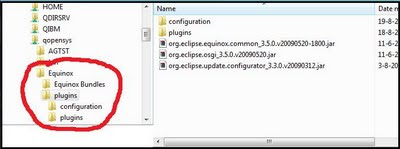
Now stop the framework and submit the job again. Telnet to port 667 and try the "ss" command. This time you will see a lot more. You can filter the list to show only the active bundles by using "ss -s active"
The Next Time
The next time we will create two plugins. One will consume the remote service that the other will provide.
Thank you for your feedback
vrijdag 31 juli 2009
Running Equinox on the System i - Part 1
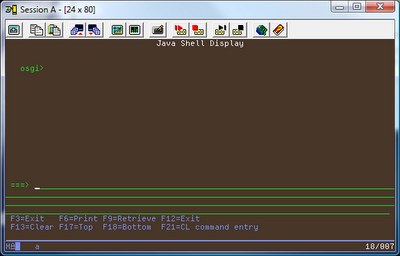
woensdag 24 juni 2009
Funny History Lesson About SWT (+ Jigsaw)
dinsdag 9 juni 2009
The Aware Workbench (1) (win a T-Shirt)


donderdag 4 juni 2009
Gezellig
Newsreader update
zaterdag 30 mei 2009
Salvo, the Eclipse based Newsreader
vrijdag 29 mei 2009
Community is a superclass of Economy
woensdag 29 april 2009
Getting more out of the Ecosystem (1) - Bugzilla
This is a series of suggestions on how we can grow the Eclipse Ecosystem. Now the economic situation is a bit slower, I get questions about our yearly $5000 contribution. Why don't we just _take_ Eclipse, like the rest of the world.
Who are our users?
I believe that we should know our users. It is great that we know that China is #1 with more than a billion downloads, but who are these guys and how are they using Eclipse? Can we get in contact with them so that we can do business together? No, becasue we don't know who they are.
Does Microsoft know who every Visual Studio user is? No, they do not have a clue (just joking haha, it _is_ a joke to think that Microsoft does not know their users.) Of course they do, our company is one of them and sure we get a lot of spam but every now and then we get some eggs and sausages.
Does Sun know the Netbeans users? I don't know but their download page attempts to reap the low hanging fruit.
A Bugzilla Account is Mandatory
I suggest to only allow downloads after the user has registered for a bugzilla account. In this registration we do like Sun does and ask these users if we may contact them. In Jax Germany I attended one of Wayne Beaton's sessions and he asked a group of about 40 people who had a bugzilla account, about 5 raised their arm. Now Jax Germany is a 1500-dollar-entrance-fee event. Why don't these guys have a bugzilla account? And why is it called a bugzilla account and not an Eclipse account?
- Send them information about Eclipse Projects
- Send them information about the traning series
- Give Marketing information to the Members (us)
- Ask if they want to be an Eclipse Member
- your input here
People won't mind because they want to be part of Eclipse. They would rather hear from Eclipse than to be left alone. And remember, A bugzilla account is just one click away.
Eclipse Demo Camp in the Netherlands
 Demo Camp in the Netherlands
Demo Camp in the NetherlandsIndustrial-TSI will be organizing the third Eclipse Democamp in the Netherlands. We have compiled a little survey so that you can indicate what you want to see. The survey can be found here.
donderdag 19 maart 2009
The Super Pattern of Order
The Super Pattern of Order
Humans like to order stuff. This is done by putting it somewhere where (we think) we can find it again. We have houses with rooms and closets with drawers. We have pockets, briefcases, safes, bank accounts, wallets, shelves, etcetera. Each location is meant to store something that fits in that location. Socks go in drawers, closets go in rooms and money goes in wallets.
There is also a place for electronic documents. These locations often have metaphorical names like directory, folder, archive, “zip”, library or cabinet, to name a few.
Enables us to Locate Stuff
To find socks, I got to my closet where I open the drawer that contains my socks. To find this document, I go to my computer, open my home folder and there it is. To find stuff we need a way to address it. My document can be addressed by three parameters. 1, the computer, 2 the folder and 3 the document name, or, in more abstract terms, the platform, the location and the name.
So that we can Manage it
What we want to do with electronic documents is to move them around. This document for example wants to leave my computer. And it has, apparently, otherwise you would not be reading this. The reason for moving it around is that I want to get it from the initial location where it was developed to our QA department where it was reviewed to the final location where you found it (to tell you the truth, it did not go through QA).
Just to make Sure
That we don't Lose it
And then, after I have received lots of comments, I want to maybe change it to mask the fact that I am not a native speaker and replace it on every final location with the new version.
maandag 16 maart 2009
Package naming convention in a mixed Java and OSGi world
- point the programmers to the correct way to use the software
OR - move the class out of internal and into the official API.
- API, dom.organization.soandso
- Not intended to be API dom.organization.internal.soandso
- Absolutely not API dom.organization.private.soandso